Just wanted to share my toughts about 3D modelling, that I am doing for my final thesis project.
I am modelling at the moment, or I have already modeled a hockey goalie for my project, but my task now is to animate it. And that isn't so easy to do, although we had some 3D modelling course in our school a year ago. But it has been a long time from that, and we really did not go too deep in to animations back then.
Well, I have searched some backup material that I could use and copy for my goalie, from the real hockey goalies. And I discovered that, the YouTube isn't the right place for searching.. There is only those "AMAZING, INCREDIBLE, TOP 100 SAVES OF ALL TIME!!!!221311!" ... And I was not looking anything like that, so I went straight to nhl.com and looked latest matches and those matches recaps .. And in those recaps, you can only select saves.
HALLELUJAH! There was some ordinary hockey goalie saves, that I could even use as a base for my animating work. Now I have animated one save, and ... Well, it kinda looks like an save at least. :)
It is very complicated to animate, because you have to take notes from angles and directions, where you have moved every part of that animated goalie, so you can bring them back to original positions. Or at least I am doing the animating like this, dunno if it could be done in some different way also ..
Well, see the save yourself and please, leave a comment :)!
Also, listen this:
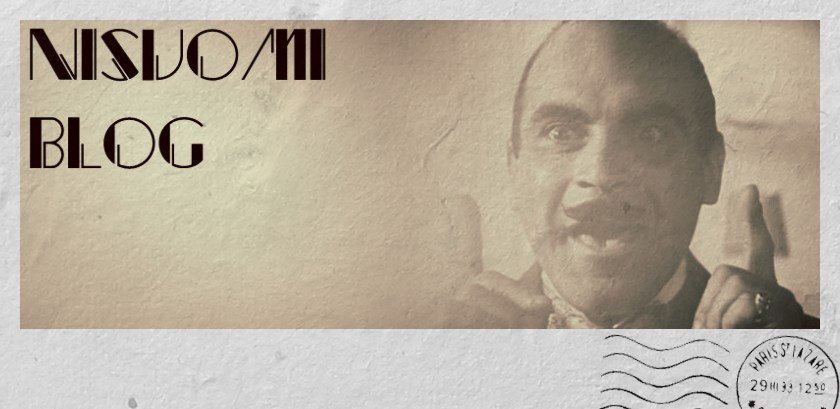

Maybe little bit faster animation ? It looks like "slow motion save".
ReplyDeleteMaybe, it has to be tested on the game itself what works the best way. . . But you are right, it kinda looks too slow at the moment.
DeleteOne question about the animating process. You said you have to take notes of the positions in order to move the goalie back to it's original position. Isn't there a way to animate every position with a separate keyframe and then copy and move the keyframes around?
ReplyDeleteHmm, have to look about that tomorrow. If that is possible, it could make my life easier, and this animating would also take less time.
DeleteThanks for the tip Aleksi !
Well, I managed to duplicate the keyframes and it made my animating a little bit easier.
DeleteAlthough Taisto visited here and did tell me about new mechanic in 3DS Max called cat, and this what I am using to animate my goalie, the biped -body is history from the stone age. :D
:D Shouldn't he have told you that before you first started animating?
ReplyDeleteWell, our 3D -modelling course was a year ago and the new technic has come out after that (or at least I believe so).
DeleteWell, although I got the animating done. But there is some broken polygon(s?) in my goalies pants. But I do not know when\or if I have the time to fix it. Or I will just not take those animations to the game.